Best Web Hosting Services in Canada
![]() by Fabio Peters
by Fabio Peters
Web hosting is the place in which all the files of your website reside. Think of it as the home where your files live. So, the domain name is like the address and the hosting is the actual home. All websites need web hosting, whether it’s self-hosted or you host using an established web hosting company. I highly recommend using an established well-known web host.
There are a lot of options out there when it comes to web hosting companies. It can be hard to choose a hosting provider.
Here are my top picks for the best web hosting to use this year.
BlueHost
Whether you’re looking to create a website, blog or online store, Bluehost has a hosting plan tailored to your specific needs.
HostGator
Hostgator scales from easy to expert. They offer a ton of options all at a cheap price. They are one of the cheapest options.
Hostpapa
HostPapa offers everything a small business would need to run their website. Their Business Plan is ideal for small businesses.
Cloudways
Cloudways is a great choice for those who are looking for managed cloud hosting. Their platform gives you the flexbility you need.
What is web hosting?
Web hosting refers to the process of storing and making websites accessible on the internet. It involves providing server space, internet connectivity, and various services necessary to keep websites operational and accessible to Canadian visitors.
When you create a website, it consists of files, images, and other data that need to be stored on a server. A web hosting service enables you to upload these files onto their servers, which are powerful computers located in Canada. This ensures that your website data is physically stored within the country, which can be beneficial for compliance with Canadian data protection regulations.
How does web hosting work for Canadians?
Canadian web hosting companies typically offer different types of hosting plans to cater to various needs. These plans can include shared hosting, where multiple websites share resources on the same server located in Canada, or dedicated hosting, where you have an entire server dedicated to your website. There are also other types of hosting such as virtual private servers (VPS) and cloud hosting, which provide more scalability and flexibility for Canadian website owners.
In addition to hosting, Canadian web hosting services often provide additional features and tools to manage your website. These can include domain registration services to help you secure a unique web address for your site, email accounts for professional communication, databases for storing and managing website information, and website builders that make it easier to create and customize your site.
Furthermore, Canadian web hosting services typically offer technical support to help you resolve any issues or address concerns related to your website’s hosting. This support is often available in English and French to cater to the bilingual needs of Canadian users.
What is the Best Website Hosting in Canada?
When choosing a web host for your business or company, the benefits of using the best web hosting in Canada is a long-term investment you should not gloss over.
Yes, I know. There are so many options out there. You probably have seen countless commercials for Godaddy and you may have even purchased your domain name with them. So, you may decide to go with the same company to have your domain and hosting together, right?
Well, that’s not always the right thing to do. You may get better performance with a web host that is different than your domain registrar.
Let’s go through the pros and cons of popular web hosting in Canada, so you can make an informed decision if this is the right hosting solution for your business website.
What we will compare:
- Web hosting for small businesses.
- Hosting options for small budgets.
- Options with the best SEO.
- The best platforms with online store capabilities.
Let’s get started.
1. BlueHost.
Bluehost is my #1 hosting platform recommendation, with a free domain, free SSL included, 1-click WordPress install, FTP, and 24/7 customer support.
They launched in 1996, and they have amassed a sizable staff of over 750 employees. They have a 99.99% uptime, making them a very reliable option.
With plans starting as low as $3.95/month, Bluehost allows you to host small websites (that get fewer than 20,000 visitors/month) for – quite literally – almost the same price as your Tim Horton’s coffee.
The company’s size and unparalleled growth have allowed them to offer their services at such a really low price.
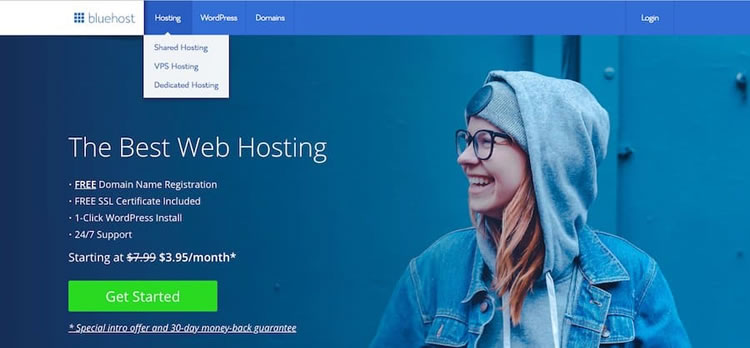
Key Features:
- Excellent Uptime 99.95%
- Good Page Loading Speed of 572 ms
- Extensive Support Options
- Proactive Security Features
- 30-Day Money-Back Guarantee & Free Site Migration+Domain Name
- Good Value for the Starter Price
- Green Hosting
- Easy-to-Use Control Panel
User Experience:
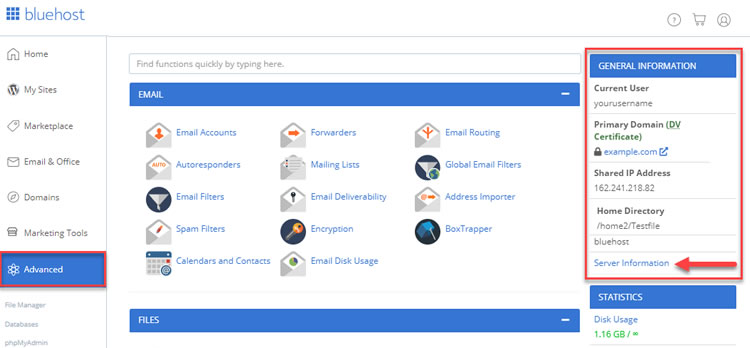
BlueHost’s client area has an easy user interface for their cPanel. From there you can manage your profile, domains, services, websites, and billing settings. Anything related to your hosting account is done from there.
The popular cPanel, which is accessible from your client area by clicking on “My cPanel”, is the most popular control panel for a reason – it’s very easy to use and innovative which should suit both – beginners and advanced users.
Pricing:
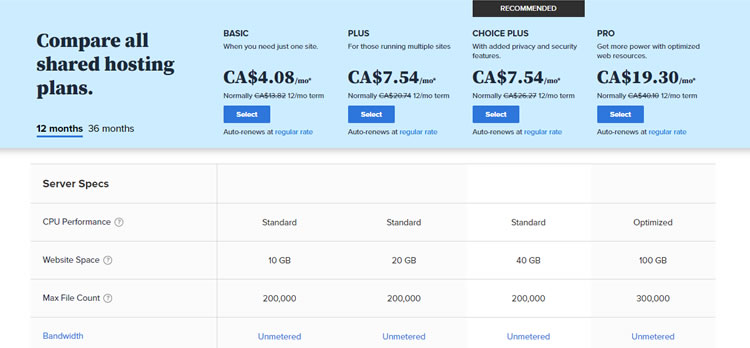
BlueHost’s main web hosting platform is separated into 4 plans:
Basic: $4.08 a month
Plus: $7.54 a month
Choice Plus: $7.54 a month
PRO: $19.30 a month
Unlimited bandwidth and disk storage give you plenty of space to grow your website. No more worrying about your website crashing in the wake of that viral article your recently published. You’ll be good to go for pretty much forever.
Bluehost has made several tweaks and upgrades to their CPanel to make their version even simpler for the website beginner to use.
What I Like/Dislike About BlueHost:
Pros:
- Reliability and Uptime: BlueHost boasts a strong track record of uptime, with many users reporting high levels of reliability. This is crucial for ensuring that your website is accessible to visitors consistently.
- Official WordPress Recommendation: BlueHost is officially recommended by WordPress.org, making it a top choice for WordPress users. They offer specialized WordPress hosting with features tailored to the platform.
- User-Friendly: BlueHost provides a user-friendly interface and a simple-to-use control panel (cPanel), making it suitable for beginners and those without technical expertise.
- Performance Optimization: They offer performance-enhancing features such as SSD storage, content delivery network (CDN) integration with Cloudflare, and optimized server configurations to improve website speed and performance.
- Customer Support: BlueHost offers 24/7 customer support through various channels, including phone and live chat. Their support team is generally responsive and helpful.
- Security Features: BlueHost includes security features like free SSL certificates, spam protection, and daily backups, helping to safeguard your website and data.
- Scalability: They offer a range of hosting options, from shared hosting to dedicated servers, allowing you to easily upgrade your hosting plan as your website grows.
- Money-Back Guarantee: BlueHost provides a 30-day money-back guarantee, allowing you to try their services risk-free.
Cons:
- Pricing: While BlueHost offers competitive pricing, some users may find their regular renewal rates to be higher than the initial promotional rates. Be sure to check the renewal rates when signing up.
- Limited Storage on Shared Plans: Shared hosting plans come with limitations on storage and resources. If your website requires a significant amount of storage or resources, you may need to upgrade to a higher-tier plan.
- Additional Costs: Some features, such as website backups and domain privacy, may come with an additional cost. It’s important to understand the full pricing structure before signing up.
- Overcrowded Servers: Some users have reported occasional performance issues on shared hosting due to overcrowded servers, especially during peak traffic times.
- No Windows Hosting: BlueHost primarily offers Linux-based hosting, so if you require Windows hosting, you’ll need to look elsewhere.
- Limited Data Centers: BlueHost has data centers primarily in the United States, which may lead to slower loading times for international visitors.
2. HostGator.
HostGator is a well-known hosting provider headquartered in Houston, Texas, powering over 9 million websites.
They make the website building process easy, with simple drag and drop functionality and the ability to add unlimited domains to your account.
HostGator is definitely one of the best web hosts for beginners looking of an online presence. Good customer support and lots of features (even on shared plans) make HostGator an option I would definitely recommend to my clients. Their support team is always available 24/7 and their control panel makes it really easy to manage your website.
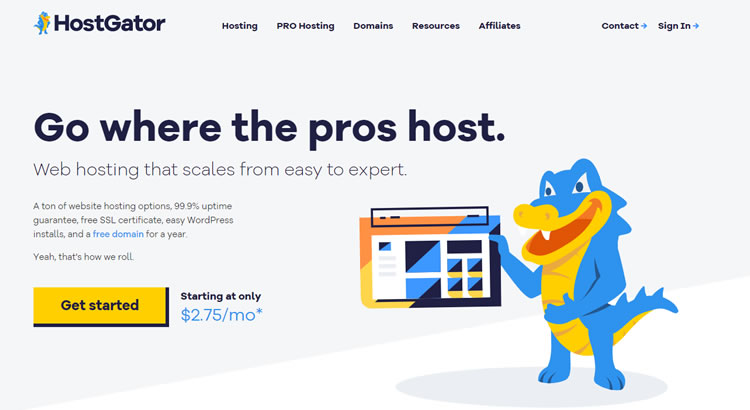
Key Features:
- One-click WordPress installs make it easy to get started with a WordPress site.
- WordPress/cPanel website transfers mean you can move your existing site to HostGator without having to pay any fees.
- Free SEO tools help you optimize your site for search engines.
- No charge upgrade to Positive SSL means your site will be more secure and trusted by visitors.
- The free dedicated IP gives you a unique IP address that is not shared with any other sites, which can improve your site’s security and performance.
User Experience:
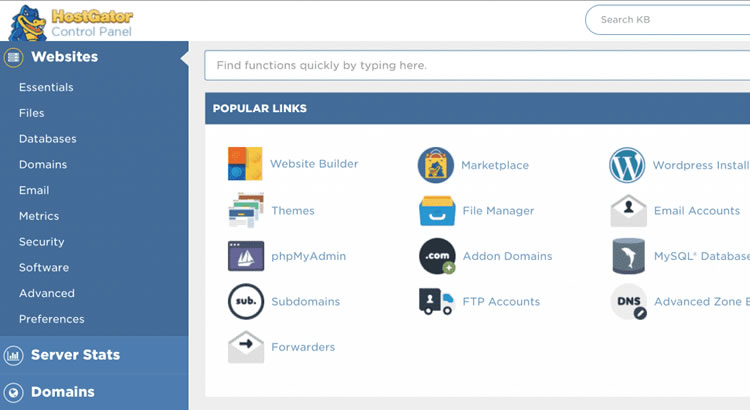
HostGator also offers many types of hosting packages, such as fully-optimized WordPress hosting, VPS hosting for bigger sites, and dedicated hosting for massive online projects and customization. Easy to use and optimized for better performance, it’s best fit for small-to medium-websites.
The speed has been solid, the customer service is good, and they have improved their uptime. And the plethora of beginner-friendly options makes it user-friendly.
Pricing:
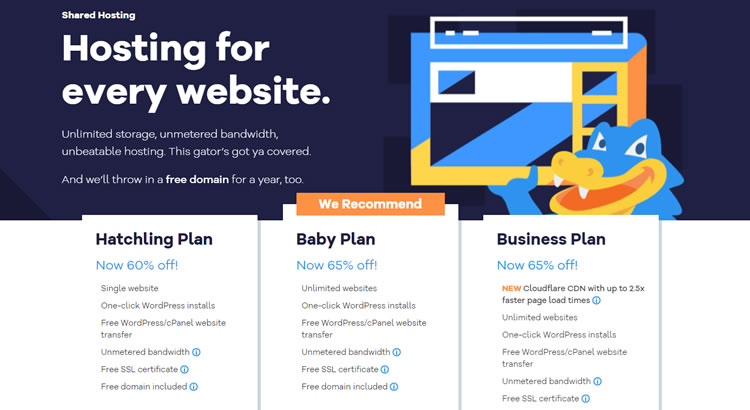
HostGator’s main web hosting platform is separated into three plans:
Hatchling plan: $2.75 a month
Baby plan: $3.50 a month
Business plan: $5.25 a month
There’s only one major difference between the Hatchling and Baby plans, and it’s the number of domains allowed to be managed.
HostGator’s Business plan does not include a large number of significant advantages.
What I Like/Dislike About HostGator
Pros:
- Reliable Uptime: HostGator offers reliable uptime, with many users reporting good website availability. This is essential for ensuring your website is accessible to visitors at all times.
- Variety of Hosting Options: HostGator provides a wide range of hosting plans, including shared hosting, VPS hosting, dedicated hosting, and cloud hosting. This variety allows you to choose the most suitable hosting type for your website’s needs.
- User-Friendly: HostGator’s control panel is user-friendly and includes cPanel, which is a popular interface for managing hosting accounts. This makes it accessible to both beginners and experienced users.
- Scalability: You can easily upgrade your hosting plan as your website grows, thanks to HostGator’s scalable hosting options.
- Good Customer Support: HostGator offers 24/7 customer support via phone and live chat. They have a reputation for responsive customer service and helpful technical support.
- 45-Day Money-Back Guarantee: HostGator provides a generous 45-day money-back guarantee, giving you ample time to test their services and request a refund if you’re not satisfied.
- Free Website Migration: HostGator often offers free website migration services, making it easier to transfer your existing website to their hosting platform.
- Performance Features: They offer features like SSD storage, CDN integration, and optimization tools to enhance website performance and speed.
Cons:
- Pricing: While HostGator’s introductory prices are competitive, similar to BlueHost, the renewal rates can be significantly higher. Be sure to check the renewal costs when signing up.
- Overcrowded Servers: Some shared hosting users have reported occasional performance issues due to overcrowded servers during peak traffic times.
- Additional Costs: Certain features like website backups and domain privacy may come with an added cost, so it’s important to review the full pricing structure.
- Limited Data Centers: HostGator primarily has data centers in the United States, which can lead to slower loading times for international visitors.
- Upselling: Some users have reported feeling pressured by HostGator’s aggressive upselling tactics when purchasing hosting services.
- Resource Limitations: Shared hosting plans come with resource limitations, which may not be suitable for high-traffic or resource-intensive websites.
3. Hostpapa.
HostPapa offers fairly good packages and value for its price, particularly in the lower price range.
HostPapa provides a lot when it comes to upkeep and protection capabilities. For that very particular requirement, HostPapa is first-rate. As one of the limited self-regulating web website hosting companies remaining within the business, HostPapa is a bit of an underdog and doesn’t have the assets of its competitors.
HostPapa is an all-in-one web hosting company that offers domain names, website building, and web hosting. Interestingly, it doesn’t offer dedicated server hosting, where customers have control over their server handling. As a substitute, they offer the more popular option of shared and virtual private server (VPS) hosting, as well as offering a reseller service.
Key Features:
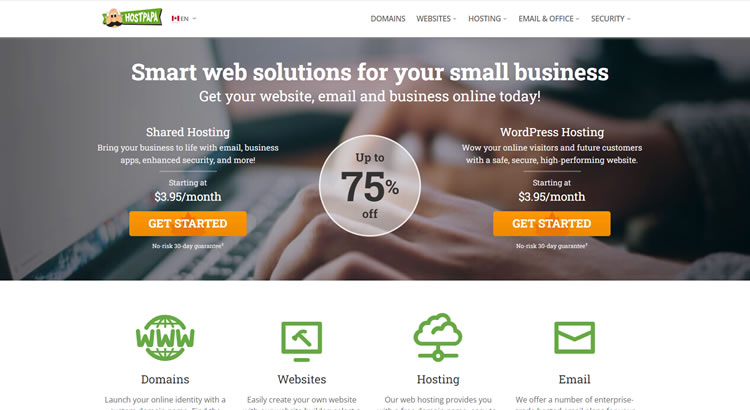
-
- Unlimited websites hosted.
- Get unlimited disk space.
- Unlimited bandwidth.
- Free domain registration.
- Up to unlimited email accounts.
- The Starter Edition website builder.
- Decent customer service/technical support for its customers.
User Experience:
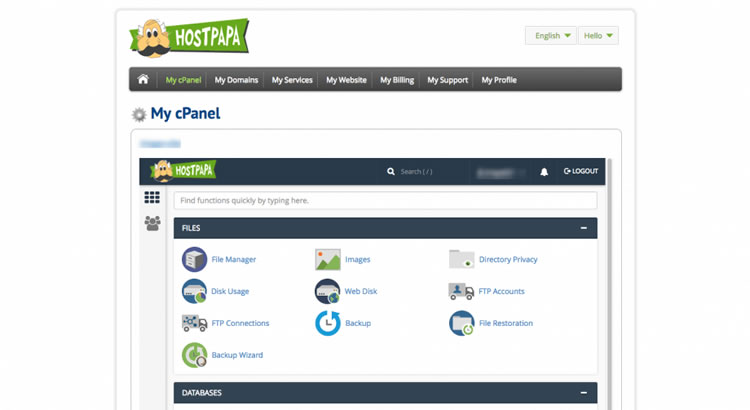
All of HostPapa’s services are built with the users’ experience in mind. After testing out HostPapa’s various features, we found the account management, cPanel, site builder, and email interfaces incredibly clean and easy to use.
Pricing:
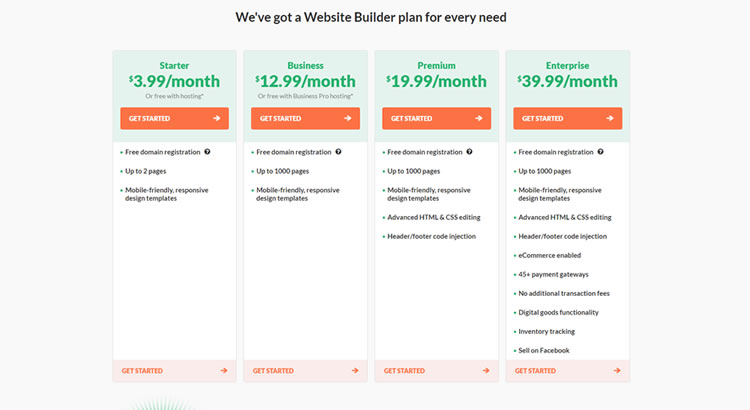
HostPapa’s main web hosting platform is separated into three plans:
Starter: $3.95 a month
Business: $3.95 a month
Business Pro: $12.95 a month
However, these prices are equivalent as HostPapa only lets you pay annually, with the default plan locking you in for 36 months (That’s three years!) This is pretty common amongst hosting providers, but it’s still worth knowing in advance before signing up for any web host.
HostPapa also offers plans for one and two years but with the price per month increasing (2 years – $4.95/month, 1 year – $5.95/month)
What I Like/Dislike About Hostpapa:
Pros:
- Eco-Friendly Hosting: HostPapa is committed to environmental sustainability and claims to run its data centers on 100% renewable energy. If environmental responsibility is important to you, this is a notable advantage.
- Variety of Hosting Options: HostPapa offers a range of hosting services, including shared hosting, VPS hosting, and reseller hosting, catering to different types of users and businesses.
- User-Friendly: HostPapa provides an easy-to-use control panel and website builder, making it suitable for beginners and those without technical expertise.
- Uptime Guarantee: They offer a 99.9% uptime guarantee, which is important for ensuring your website is consistently accessible to visitors.
- Free Domain Name: Many HostPapa hosting plans come with a free domain name registration for the first year, which can help you save on initial costs.
- Good Customer Support: HostPapa offers 24/7 customer support through various channels, including phone, live chat, and email. They are known for their responsive and helpful support team.
- Resource Allocation: HostPapa provides generous resource allocations, even on their shared hosting plans, which can be beneficial for websites that require more resources.
- Security Features: They offer security features like free SSL certificates, server firewall protection, and regular backups to help protect your website and data.
- Website Migration Assistance: HostPapa often provides free website migration services to help users transfer their existing websites to their hosting platform.
Cons:
- Pricing: While HostPapa’s initial pricing is competitive, renewal rates can be higher. Be sure to review the renewal costs before signing up for a hosting plan.
- Data Center Locations: HostPapa primarily has data centers in North America and Canada, which may lead to slower loading times for international visitors.
- Limited Data Center Options: Unlike some larger hosting providers, HostPapa has a more limited number of data center locations, which could affect website performance and loading times for users in different regions.
- Upselling: Some users have reported feeling pressured by upselling tactics when purchasing hosting services from HostPapa.
- Resource Usage Policies: Like many hosting providers, HostPapa has resource usage policies that you must adhere to, which could affect your website’s performance if you exceed these limits.
4. Cloudways.
There’s a lot to like about Cloudways. The service has flexible cloud hosting plans, fast setup times, top-notch web-based customer support, and excellent uptime.
Cloudways is one of the best-managed web hosts in my opinion. It provides you with superior performance in terms of speed, scalability, uptime, and load handling.
The most helpful thing about Cloudways is the performance that you get, it is superior to even your best shared hosting providers, and you notice the speed difference right away. Cloudways is very fast and they offer excellent performance for the price. Consider the Vultr High-Frequency servers for the best performance on a budget.
The one of best things about Cloudways is their excellent customer care services, which are very professional and knowledgeable in offering the best services and having a quick response time. Also, they offer free SSL for all the domains we hosted with them.
Key Features:
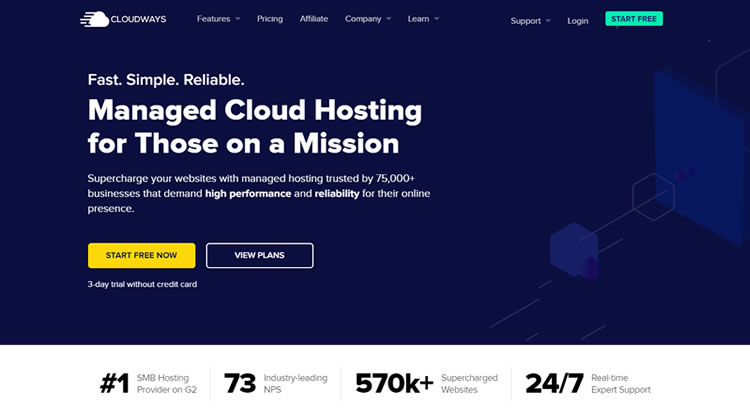
- Very easy to set up.
- Excellent uptime.
- Supports numerous apps.
- Several flexible account tiers.
- Pay-as-you-go plans.
- Can try the service for free before signing up.
- Site cloning.
User Experience:
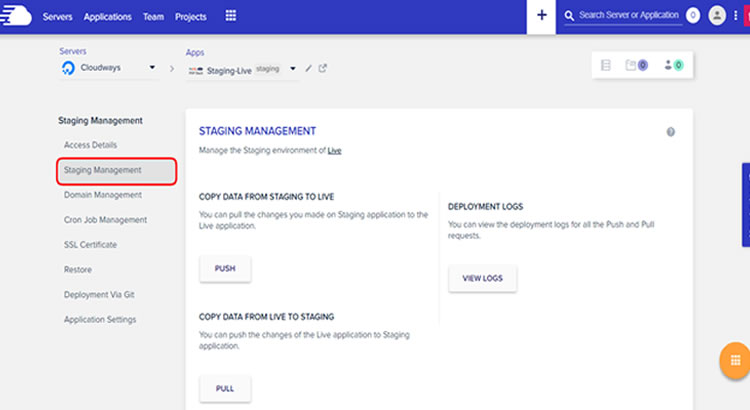
Once you have created a Cloudways account, you can manage your servers via its control panel. Unlike the cPanel used by other hosts, its control panel is quite user-friendly and intuitive.
Their platform-as-a-service cloud servers come with a fantastic feature set, and you can scale hosting resources as your website grows. Their infrastructure is optimized for speed, performance, and security.
Pricing:
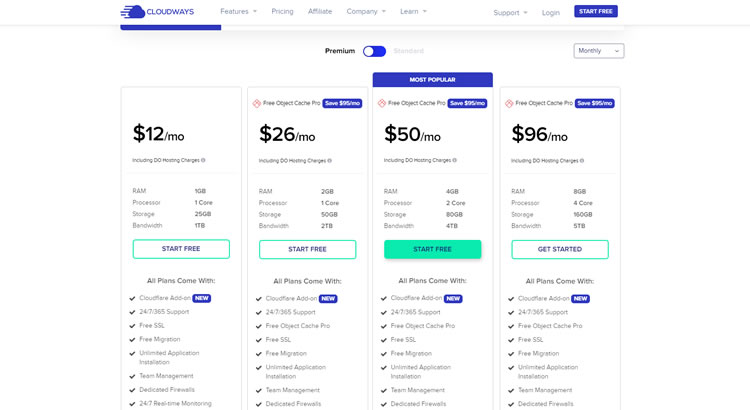
Cloudways main web hosting platform is separated into three plans:
Starter: $12 a month
Business: $26 a month
Pro: $50 a month
Premium: $96 a month
Pricing is tiered based on the server specs you choose and the cloud provider. It starts as low as $12/month, and there is a free 3-day trial. It seems like a short trial, but it gives you enough time to dive into the platform and test its functionality.
What I Like/Dislike About Cloudways:
Pros:
- Managed Cloud Hosting: Cloudways specializes in managed cloud hosting, which means they offer hosting services on top of major cloud providers like AWS, Google Cloud, Azure, and more. This allows for scalability and excellent performance.
- Choice of Cloud Providers: You can choose from various cloud infrastructure providers, giving you the flexibility to select the one that best suits your needs, budget, and geographic location.
- Scalability: Cloudways makes it easy to scale your hosting resources up or down as your website’s traffic and needs change. You can add or remove resources with just a few clicks.
- Performance Optimization: They offer performance-enhancing features like SSD storage, built-in caching, CDN integration, and server-level optimizations to ensure fast loading times for your website.
- User-Friendly Interface: Cloudways provides a user-friendly control panel that simplifies server management tasks, even for users without advanced technical knowledge.
- Security: Cloudways takes security seriously and offers features like free SSL certificates, regular security patches, and built-in firewalls to protect your website.
- Server Location Options: Cloudways has multiple data center locations worldwide, allowing you to choose a server location that’s closest to your target audience for improved performance.
- Excellent Customer Support: They offer 24/7 customer support through various channels, including live chat, ticketing system, and a knowledge base. Many users find their support to be responsive and knowledgeable.
- Staging Environments: Cloudways offers staging environments, which allow you to test changes and updates to your website before deploying them live.
Cons:
- Pricing Complexity: Cloudways’ pricing structure can be somewhat complex, especially for users who are new to cloud hosting. Costs are based on a combination of factors, including cloud provider, server resources, and usage.
- No Domain Registration: Unlike some other hosting providers, Cloudways does not offer domain registration services. You’ll need to register your domain separately through a domain registrar.
- Limited Email Hosting: Cloudways focuses on web hosting, but email hosting is not included in their services. You’ll need to set up email hosting separately if you require email accounts associated with your domain.
- Learning Curve: While Cloudways simplifies server management, it may still have a learning curve for those who are entirely new to cloud hosting or server administration.
- Resource Caps: Depending on your plan, there may be resource caps that you need to monitor to avoid overages or limitations on your website’s performance.
5. Hostinger.
Hostinger is simply the cheapest option available today, with prices starting at C$2.65 per month.
Is there a catch?
Depends on how you look at it. The way you get the best deal is you have to commit to Hostinger for several years.
With prices being that low, the skeptic in me comes out. My main concerns when it comes to web hosting are features and performance.
Their basic plan, which comes with 30GB of disk space, 100GB of bandwidth, 1 email account, and support for a single website, is more than enough to handle the creation of a high-quality website.
Performance is surprisingly great. It’s got everything that you need if you’re building a blog, a business page, a personal project, or a similar small-to-medium website.
Key Features:
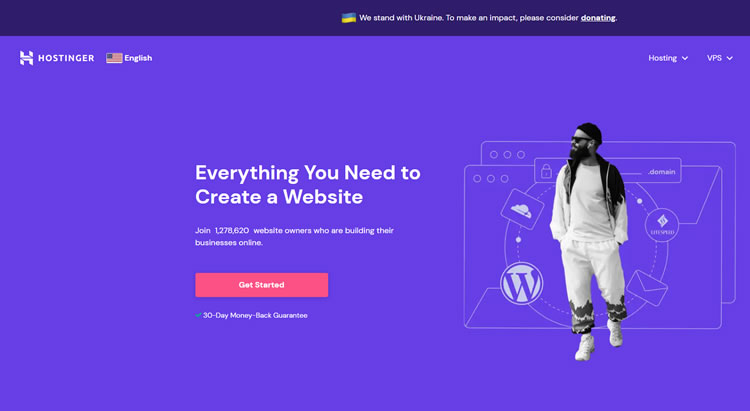
- High-quality, low-cost plans.
- Helpful customer service.
- Great testing uptime.
- Optional Minecraft servers.
- Pay-as-you-go plans.
- Includes website builder.
User Experience:
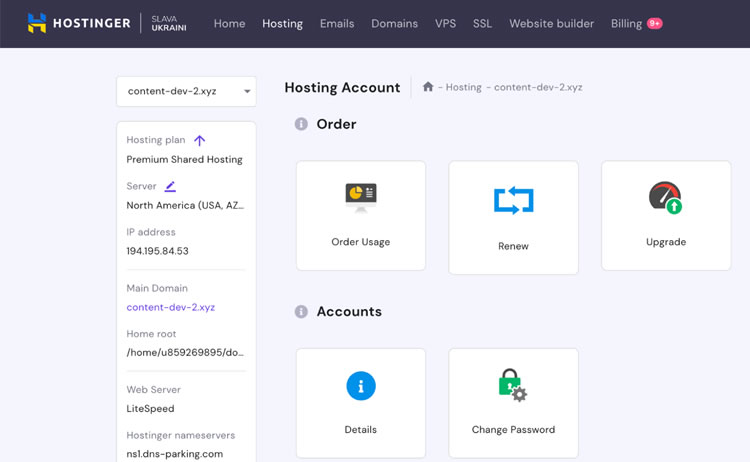
Hostinger’s wizard will walk you through each step to quickly and easily set up your new website. The wizard walks you through each step. You’ll be amazed by how quickly you will be able to create a fully functional website for your business.
Their free web builder tool Zyro has many cool features, such as a logo builder, slogan builder, and business name generator.
Pricing:

Hostinger has 3 shared hosting packages for you to choose from. Each one offers different features and different website requirements.
Single shared hosting: $1.99 a month
Premium shared hosting: $2.99 a month
Business: $3,99 a month
Hostinger is the cheapest web hosting option available on the market. No other company manages to even come close to their low pricing. Those that do, often offer a basic plan for double or triple the price.
What I Like/Dislike About Hostinger:
Pros:
- Affordable Pricing: Hostinger is known for its highly competitive pricing, making it an excellent choice for budget-conscious individuals and small businesses.
- 9% Uptime Guarantee: Hostinger offers a 99.9% uptime guarantee, which ensures that your website remains accessible to visitors consistently.
- Variety of Hosting Options: Hostinger provides a range of hosting services, including shared hosting, VPS hosting, and cloud hosting, allowing you to choose the most suitable plan for your needs.
- User-Friendly: They offer an easy-to-use control panel and a straightforward website builder, making it accessible to beginners and users without technical expertise.
- Speed Optimization: Hostinger’s services include SSD storage and a global content delivery network (CDN) to improve website loading times and performance.
- Good Customer Support: Hostinger provides 24/7 customer support through live chat and email. Many users find their support team to be responsive and helpful.
- Free Domain Registration: Some Hostinger hosting plans come with a free domain registration for the first year, helping you save on initial costs.
- Enhanced Security: Hostinger offers free SSL certificates, daily backups, and server-level security measures to protect your website and data.
- Resource Allocation: Hostinger provides generous resource allocations, even on their shared hosting plans, which can be beneficial for websites that require more resources.
- 30-Day Money-Back Guarantee: Hostinger offers a 30-day money-back guarantee, allowing you to test their services risk-free.
Cons:
- Limited Data Center Locations: Hostinger primarily has data centers in the United States, Europe, and Asia, which may lead to slower loading times for users in other regions.
- Pricing Renewal: While Hostinger’s initial prices are attractive, the renewal rates can be higher. It’s essential to review the renewal costs before signing up for a hosting plan.
- Limited Advanced Features: Hostinger may not be suitable for advanced users or businesses with complex hosting needs, as some advanced features found in more expensive hosting providers may be lacking.
- Upselling: Some users have reported feeling pressured by upselling tactics when purchasing hosting services from Hostinger.
- Resource Usage Policies: Like many hosting providers, Hostinger has resource usage policies that you must adhere to, which could affect your website’s performance if you exceed these limits.
6. Dreamhost.
DreamHost offers advanced web hosting services—from shared hosting to cloud hosting. My clients experience with DreamHost all said they had excellent uptime, powerful security, and helpful customer.
One of the things that make DreamHost unique from some of the other hosting providers is that they offer the best monthly pricing plans for their hosting.
DreamHost’s user interface is simple with an intuitive interface, which made getting started quick and easy.
Their uptime is one of the best we’ve seen. You can rely on DreamHost to be a dependable hosting service for your website.
Key Features:
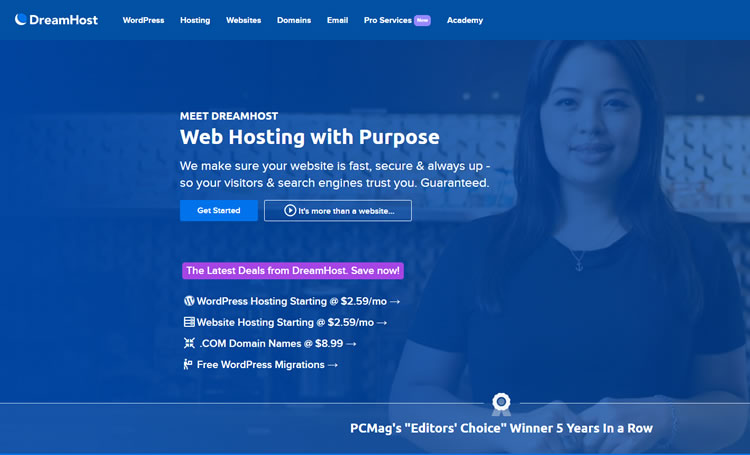
- Strong security features.
- Excellent uptime.
- Unlimited data transfers per month.
- shared hosting money-back guarantee.
User Experience:
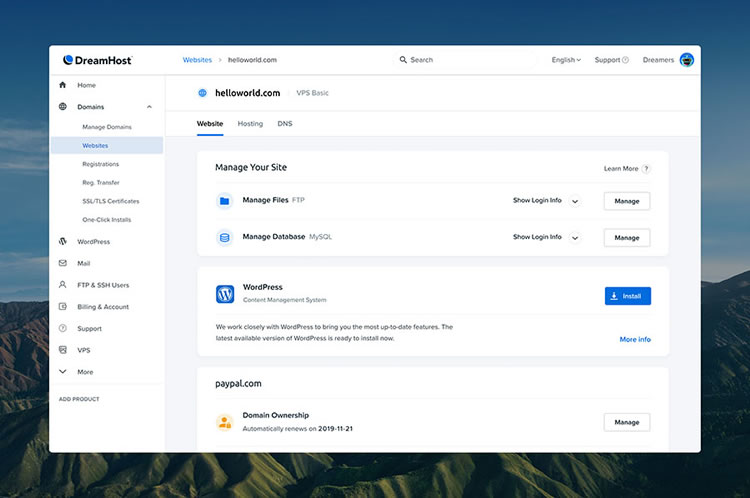
The dashboard of DreamHost control panel is very popular with users. It is modern, clean, and the design was made to be user-friendly. DreamHost does not use the typical cPanel software we see with other hosting providers. What they’ve done was create a custom control panel for all things associated with your account.
Pricing:
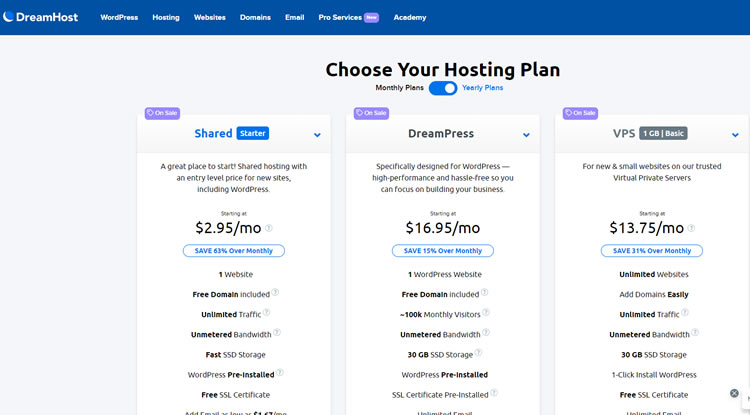
DreamHost provides it’s customers with different pricing and packages:
Shared: $2.95 a month
A great place to start! Shared hosting with an entry level price for new sites, including WordPress.
DreamPress: $16.95 a month
Specifically designed for WordPress — high-performance and hassle-free so you can focus on building your business.
VPS: $13.75 a month
For new & small websites on our trusted Virtual Private Servers
Pricing is tiered based on the server specs you choose and the cloud provider. It starts as low as $12/month, and there is a free 3-day trial. It seems like a short trial, but it gives you enough time to dive into the platform and test its functionality.
What I Like/Dislike About Dreamhost:
Pros:
- Excellent Uptime: DreamHost offers a strong uptime guarantee, with many users reporting high levels of reliability. This is crucial for ensuring your website is accessible to visitors consistently.
- Variety of Hosting Options: DreamHost provides a range of hosting services, including shared hosting, managed WordPress hosting, VPS hosting, dedicated hosting, and cloud hosting. This variety allows you to choose the most suitable plan for your needs.
- User-Friendly: DreamHost offers a user-friendly control panel and one-click installation for popular web applications like WordPress, making it accessible to beginners and users without technical expertise.
- WordPress Optimization: They are officially recommended by WordPress.org and offer specialized managed WordPress hosting with features tailored to the platform.
- Performance: DreamHost utilizes SSD storage, a content delivery network (CDN), and other optimization techniques to ensure fast loading times and website performance.
- Good Customer Support: They provide customer support through email and live chat, and their support team is known for being responsive and knowledgeable.
- Free Domain: Many DreamHost hosting plans include a free domain registration for the first year, helping you save on initial costs.
- 97-Day Money-Back Guarantee: DreamHost offers a 97-day money-back guarantee, one of the longest refund periods in the hosting industry, allowing you to test their services with minimal risk.
Cons:
- Pricing: While DreamHost’s pricing is competitive, some users may find it slightly higher than some budget-friendly hosting providers. However, the value for the price is generally considered good.
- No cPanel: DreamHost uses its custom control panel instead of the popular cPanel, which may take some users time to adjust to if they are already familiar with cPanel.
- Limited Data Center Locations: DreamHost primarily has data centers in the United States, which may lead to slower loading times for international visitors.
- Resource Caps: Some shared hosting plans have resource limitations, which may affect websites with high traffic or resource-intensive requirements.
- Email Hosting Costs: Unlike some hosting providers, email hosting is not included in the standard plans, and you may need to pay an additional fee for email hosting services.
Choosing the best web hosting service?
Choosing the best web hosting service requires careful consideration of various factors to ensure that it meets your specific needs. Here are some key aspects to consider when selecting a web hosting service:
Determine your website’s requirements: Assess your website’s needs in terms of traffic, storage space, bandwidth, and technical requirements. Consider the type of website you’re building, such as a blog, e-commerce site, or a media-heavy site, and ensure the hosting service can support those needs.
Reliability and uptime: Look for a web hosting provider that guarantees high uptime, ideally 99.9% or above. This ensures that your website remains accessible to visitors at all times. Read reviews and check the provider’s track record to ensure they deliver on their uptime promises.
Speed and performance: A fast-loading website is crucial for user experience and search engine optimization. Check if the hosting service uses solid-state drives (SSDs), content delivery networks (CDNs), and other optimization techniques to deliver fast page load times.
Scalability: Consider your website’s growth potential. Will you need the ability to easily upgrade your hosting plan as your site expands? Look for a provider that offers scalable options, such as virtual private servers (VPS) or cloud hosting, to accommodate future growth.
Security measures: Website security is vital to protect your data and visitors’ information. Ensure that the hosting service provides robust security features, such as SSL certificates, firewalls, malware scanning, and regular backups. Additionally, check if they offer reliable support in case of security incidents.
Customer support: A responsive and knowledgeable support team is invaluable when technical issues arise. Look for a hosting service that offers 24/7 customer support through multiple channels, such as live chat, phone, or email. Read reviews or seek recommendations to gauge the quality of their customer service.
Pricing and value for money: Compare pricing plans and features across different hosting providers. Avoid choosing solely based on the lowest price; instead, consider the overall value, including the features, resources, and support provided. Pay attention to renewal prices as well, as introductory offers may significantly increase in subsequent billing cycles.
Reputation and reviews: Research the reputation of the hosting service provider. Read customer reviews, check their social media presence, and look for any complaints or issues raised by existing or previous customers. This will give you an idea of the provider’s reliability and customer satisfaction.
Additional features: Consider any additional features or tools that the hosting service offers. These can include website builders, one-click installations of popular CMS platforms, email accounts, domain registration services, and e-commerce functionality. Assess whether these features align with your website’s requirements.
By carefully evaluating these factors and understanding your website’s specific needs, you can make an informed decision when choosing the best web hosting service for your project. Remember to regularly review your hosting requirements as your website evolves to ensure it continues to meet your needs effectively.
Best types of web hosting for WordPress websites
When it comes to WordPress websites, several types of web hosting are well-suited to provide optimal performance and support for this popular content management system. Here are the best types of web hosting for WordPress websites:
Shared Hosting: Shared hosting is a cost-effective option where multiple websites share resources on the same server. It’s suitable for small to medium-sized WordPress sites with moderate traffic. Ensure the hosting provider offers optimized servers for WordPress and provides good performance, security, and support.
Managed WordPress Hosting: Managed WordPress hosting is specifically tailored for WordPress websites. The hosting provider handles technical aspects like server maintenance, security, updates, and backups, allowing you to focus on your content. Managed WordPress hosting typically offers better performance, scalability, and security compared to shared hosting.
Virtual Private Server (VPS) Hosting: VPS hosting offers more resources and better performance than shared hosting. With VPS hosting, your WordPress website resides on a virtual server, providing more control, scalability, and dedicated resources. It’s suitable for growing WordPress sites with higher traffic levels and resource demands.
Cloud Hosting: Cloud hosting utilizes multiple servers working together to host your WordPress website. It offers excellent scalability, as you can easily allocate additional resources as your site grows. Cloud hosting provides high availability, performance, and redundancy, making it a robust option for WordPress websites.
Dedicated Server Hosting: With dedicated server hosting, you have an entire physical server dedicated solely to your WordPress website. This option offers maximum control, customization, and performance. Dedicated hosting is ideal for large, high-traffic WordPress sites that require extensive resources and advanced configurations.
When choosing a web hosting provider for your WordPress website, ensure they offer WordPress-specific features such as easy installation, automatic updates, caching solutions, security enhancements, and reliable support. Additionally, consider factors like uptime guarantees, server speed, security measures, scalability options, and customer reviews to make an informed decision.
Ultimately, the best type of web hosting for your WordPress website will depend on your specific requirements, budget, and anticipated growth. Consider your site’s size, expected traffic, technical expertise, and desired level of management to select the most suitable hosting option.
Web Hosting Comparison (Summary)
When choosing a website hosting provider for your new website, the key is to focus on performance.
This means:
Website security to protect your information and your customers information.
Reliability that ensures you don’t run into problems.
Speed so that your visitors have a pleasant user experience, and technical support so that you can easily resolve any issues that may arise.
I hope this guide has helped you make an informed decision in choosing a web hosting provider for your website.
Editorial Process:
The reviews on this site are crafted through diligent research, collecting expert insights, and drawing from genuine, real-world experience. You can learn more about our editorial process here.
It’s worth noting that certain links within this article may be affiliate links. This means that if you choose to purchase a paid plan through these links, we may receive compensation at no extra cost to you. Rest assured, these are products and services that we have personally tested, used, and wholeheartedly endorse. We want to emphasize that our website is not intended to offer financial advice. Your trust and satisfaction are our top priorities.