Best WordPress Cache Plugins: A Web Designer’s Guide
![]() by Fabio Peters
by Fabio Peters

What are the Best WordPress Cache Plugins?
In the ever-accelerating race of online attention spans, a website’s speed can make or break its success.
As an experienced web designer, I’ve navigated the tumultuous waters of website optimization, web hosting, and one tool stands out in the web development toolbox—caching plugins.
In this comprehensive review, I’ll delve into the top players in the field, dissecting their features, quirks, and overall performance.
Brace yourself for a journey through the caching cosmos as we explore WP Rocket, WP-Optimize, W3 Total Cache, LiteSpeed Cache, WP Super Cache, WP Fastest Cache, Hummingbird, and Comet Cache.
WP Rocket

First up on the podium is WP Rocket—an absolute powerhouse in the caching realm.
This premium plugin doesn’t just cache; it optimizes, accelerates, and practically turns your website into a digital Ferrari.
With a user-friendly interface that even a coding novice could appreciate, WP Rocket takes the complexity out of caching without compromising on customization.
From lazy loading images to preloading cache, WP Rocket is a symphony of speed.
The plugin also seamlessly integrates with eCommerce platforms, making it a favorite for developers crafting lightning-fast online stores.
While its premium price might raise eyebrows, the performance boost is well worth the investment.
If you’re serious about speed and want a caching plugin that feels like a sleek sports car under your fingertips, WP Rocket is the undisputed champion.
WP-Optimize

When it comes to optimization, WP-Optimize wears the crown as the Swiss Army Knife of caching plugins.
Developed by the wizards at UpdraftPlus, this plugin goes beyond the basics, combining caching with database optimization and image compression.
WP-Optimize excels in decluttering your database, ensuring that your site doesn’t carry excess baggage. The interface is intuitive, and the plugin seamlessly integrates into your WordPress dashboard.
If you’re a web designer with an eye for detail and want a comprehensive solution that tackles caching, database management, and image compression all in one go, WP-Optimize is your go-to tool.
W3 Total Cache

W3 Total Cache is the veteran of the caching game, with a legacy that stretches back to the early days of WordPress.
Despite its age, this plugin has managed to stay relevant by adapting and incorporating new caching technologies. From page caching to object caching, W3 Total Cache is a Swiss Army Knife in its own right.
However, with great power comes great responsibility. W3 Total Cache can be a bit overwhelming for newcomers, and misconfigurations might lead to unexpected results.
But fear not, for the rewards are substantial. If you’re a web designer with a penchant for tweaking every performance knob available and value a plugin with a proven track record, W3 Total Cache is your seasoned companion.
LiteSpeed Cache

LiteSpeed Cache is the unsung hero of the caching world, often overshadowed by its more popular counterparts.
However, this underdog packs a punch, especially for websites hosted on LiteSpeed servers. The integration is seamless, and the results are nothing short of spectacular.
LiteSpeed Cache boasts an array of advanced features, including QUIC and HTTP/3 support.
For web designers who prioritize cutting-edge technology and have the luxury of LiteSpeed hosting, this plugin is a speedster’s delight.
It might not have the widespread compatibility of some competitors, but when it comes to performance on the right infrastructure, LiteSpeed Cache leaves others in the dust.
WP Super Cache
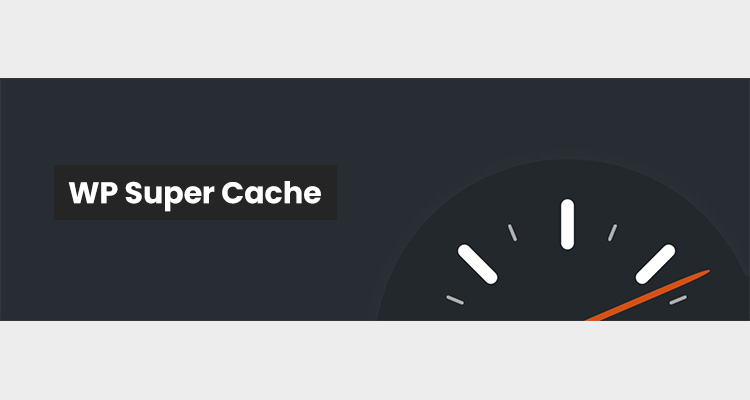
If there’s one caching plugin that embodies reliability, it’s WP Super Cache.
Developed by Automattic, the creators of WordPress itself, this plugin is the unsung hero quietly powering countless websites across the internet.
While it might lack the flashy features of some premium options, WP Super Cache gets the job done, and it gets it done well.
For web designers who value simplicity and a plugin that just works without any fuss, WP Super Cache is the reliable workhorse you can count on.
WP Fastest Cache

True to its name, WP Fastest Cache is the Usain Bolt of the WordPress caching world. This plugin is all about speed, and it doesn’t waste time with unnecessary complexities.
With a straightforward setup and minimal configuration, WP Fastest Cache zooms past the competition in terms of simplicity.
Don’t be fooled by its minimalist approach—this plugin delivers impressive results.
For web designers who want a caching solution that’s quick to set up and delivers a performance boost without a steep learning curve, WP Fastest Cache is your sprinter in the race for speed.
Hummingbird
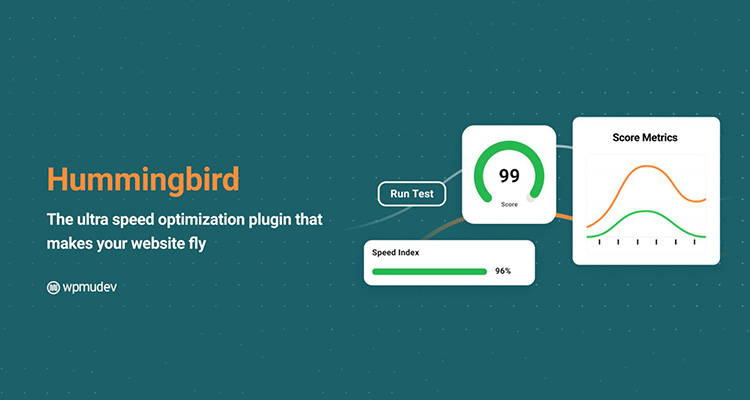
Hummingbird, developed by the wizards at WPMU DEV, is the performance maestro of the WordPress caching orchestra.
This all-in-one optimization plugin combines caching, minification, and browser caching to create a harmonious symphony of speed.
Hummingbird’s user interface is a joy to navigate, and its comprehensive performance reports provide valuable insights for web designers.
If you’re a developer who loves to fine-tune every aspect of your website’s performance and appreciates a tool that brings everything under one roof, Hummingbird is your performance maestro.
Comet Cache

Closing our caching expedition is the hidden gem, Comet Cache. This plugin might not have the widespread recognition of its peers, but it certainly holds its own in the caching arena.
With a focus on simplicity and efficiency, Comet Cache aims to make caching accessible to developers of all skill levels.
Comet Cache might lack the extensive feature set of some premium plugins, but what it does, it does well.
For web designers who prefer a no-nonsense caching solution that enhances performance without unnecessary frills, Comet Cache is the hidden gem waiting to be discovered.
Comparing The Best WordPress Cache Plugins
Now that we’ve taken a joyride through the caching cosmos, let’s park the contenders side by side for a closer inspection. Our comparison will focus on two crucial aspects: price and features.
Cache Plugin Price Comparison
| Cache Plugin | Price | Free Version | Premium Version |
|---|---|---|---|
| WP Rocket | Premium | No | Yes, with advanced features |
| WP-Optimize | Mid-Range | Yes | Yes, with additional features |
| W3 Total Cache | Free | Yes | No |
| LiteSpeed Cache | Free and Premium | Yes | Yes, with advanced features |
| WP Super Cache | Free | Yes | No |
| WP Fastest Cache | Free with Premium Features | Yes | Yes, with additional features |
| Hummingbird | Free with Premium Features | Yes | Yes, with advanced features |
| Comet Cache | Free | Yes | No |
WP Rocket: As the premium Ferrari in the lineup, WP Rocket demands a price tag to match its performance. While the cost may raise eyebrows, the investment is justified by the unparalleled speed boost and user-friendly experience.
WP-Optimize: The Swiss Army Knife comes with a price tag that reflects its versatility. WP-Optimize sits comfortably in the mid-range, making it an attractive option for developers seeking a balance between features and cost.
W3 Total Cache: The old guard with new tricks remains free, making it an excellent choice for budget-conscious developers. However, the learning curve might be steeper for those new to caching.
LiteSpeed Cache: The speedster’s delight offers both free and premium versions. While the free version is potent, unlocking the full potential might require investing in the premium offering.
WP Super Cache: The reliable workhorse, developed by Automattic, is, unsurprisingly, free. For developers who prioritize simplicity and reliability without breaking the bank, WP Super Cache is a solid choice.
WP Fastest Cache: The sprinter in the race comes with a free version, but unlocking advanced features requires a modest payment. It strikes a balance between affordability and performance.
Hummingbird: The performance maestro from WPMU DEV offers a free version with limited features. To unlock the full suite of optimization tools, developers can opt for the premium version.
Comet Cache: The hidden gem keeps things affordable with a free version. While it might lack the premium sheen of some competitors, its simplicity and efficiency make it a cost-effective choice.
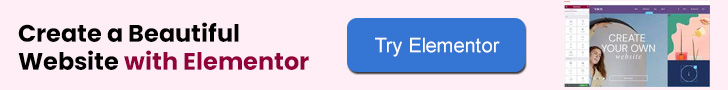
Cache Plugin Feature Comparison
| Cache Plugin | Lazy Loading | Database Optimization | Image Compression | Advanced Caching Options | User-Friendly Interface |
|---|---|---|---|---|---|
| WP Rocket | Yes | No | No | Yes | Yes |
| WP-Optimize | Yes | Yes | Yes | No | Yes |
| W3 Total Cache | Yes | No | No | Yes | No |
| LiteSpeed Cache | Yes | No | No | Yes (QUIC, HTTP/3) | Yes |
| WP Super Cache | No | No | No | Yes | Yes |
| WP Fastest Cache | No | No | No | Yes | Yes |
| Hummingbird | Yes | Yes | Yes | Yes | Yes |
| Comet Cache | No | No | No | Yes | Yes |
WP Rocket: Unrivaled in its feature set, WP Rocket combines performance and user-friendliness. From lazy loading to cache preloading, it’s the complete package for developers seeking top-tier features.
WP-Optimize: The Swiss Army Knife doesn’t just stop at caching—it optimizes databases and compresses images. For developers looking for a comprehensive solution, WP-Optimize is the go-to tool.
W3 Total Cache: The old guard boasts a diverse set of caching options, from page caching to object caching. While its feature set is extensive, the learning curve might be steeper for beginners.
LiteSpeed Cache: The speedster’s delight is loaded with advanced features, including QUIC and HTTP/3 support. It’s a powerhouse for developers on LiteSpeed hosting who prioritize cutting-edge technology.
WP Super Cache: The reliable workhorse might lack flashy features, but it gets the job done efficiently. For developers valuing simplicity and reliability, WP Super Cache is a dependable choice.
WP Fastest Cache: The sprinter focuses on simplicity without compromising on performance. Quick setup and a straightforward interface make it ideal for developers seeking a hassle-free experience.
Hummingbird: The performance maestro combines caching with minification and browser caching. Its comprehensive performance reports provide valuable insights for developers who love fine-tuning.
Comet Cache: The hidden gem might lack premium frills, but it excels in simplicity and efficiency. It’s a no-nonsense choice for developers looking for a straightforward caching solution.
What is the Best WordPress Cache Plugin?
The answer to this question depends on your specific needs, preferences, and hosting environment. If you prioritize top-notch performance and a user-friendly experience, WP Rocket might be your Ferrari.
For those seeking a comprehensive solution with database optimization and image compression, WP-Optimize is the Swiss Army Knife.
The seasoned developers who appreciate a plugin with a rich history might find W3 Total Cache to be their reliable companion, while those on LiteSpeed hosting might opt for the speedster’s delight, LiteSpeed Cache.
Frequently Asked Questions (FAQs)
What is a WordPress cache plugin?
A WordPress cache plugin is a tool designed to improve website performance by storing static versions of web pages. This allows quicker access to content, reducing server load and improving page load times.
What does a WordPress cache plugin do?
A WordPress cache plugin creates and stores static versions of web pages, reducing the need to dynamically generate pages with each user request. This leads to faster loading times and improved overall website performance.
Does every website need a WordPress cache plugin?
While not mandatory, a cache plugin can significantly enhance the speed and performance of a website. It is particularly beneficial for sites with high traffic or resource-intensive content.
How do I clear my WordPress cache?
Clearing the WordPress cache is typically done within the settings of your chosen cache plugin. Most plugins provide a “Clear Cache” button or an option to purge the cache directly from the WordPress dashboard.
Can I use more than one WordPress cache plugin?
It’s generally not recommended to use multiple cache plugins simultaneously, as they might conflict with each other and cause issues. Stick to one well-configured cache plugin for optimal results.
Do I need a cache plugin when I use Cloudflare?
While Cloudflare provides its own caching features, using a dedicated WordPress cache plugin alongside it can still offer additional performance benefits. The two can complement each other for improved website speed.
Which WordPress cache plugin is the best?
The best WordPress cache plugin depends on your specific requirements and preferences. WP Rocket excels in performance and user-friendliness, while WP-Optimize offers a comprehensive set of features.
W3 Total Cache is a seasoned choice with a rich history, and LiteSpeed Cache caters to those on LiteSpeed hosting.
WP Super Cache is reliable and straightforward, WP Fastest Cache is quick and easy to set up, Hummingbird provides a comprehensive suite of optimization tools, and Comet Cache is a hidden gem for simplicity and efficiency.
Choose the one that aligns with your development style and website needs.
Conclusion
In the dynamic world of web development, the choice of a caching plugin is akin to selecting the right gear for a high-speed race.
Each plugin in this review caters to different preferences, skill levels, and hosting environments.
Whether you opt for the Ferrari-like performance of WP Rocket, the Swiss Army Knife versatility of WP-Optimize, or the reliable workhorse WP Super Cache, the key is finding the caching champion that aligns with your development style and website requirements.
As a web designer, the journey toward an optimized website is an ongoing quest, and the right caching plugin can be your trusty steed in this adventure.
So, saddle up, experiment with these caching plugins, and feel the exhilaration as your website races to the front of the online pack.
May your code be efficient, your designs be sleek, and your website be faster than ever before.
Editorial Process:
The reviews on this site are crafted through diligent research, collecting expert insights, and drawing from genuine, real-world experience. You can learn more about our editorial process here.
It’s worth noting that certain links within this article may be affiliate links. This means that if you choose to purchase a paid plan through these links, we may receive compensation at no extra cost to you. Rest assured, these are products and services that we have personally tested, used, and wholeheartedly endorse. We want to emphasize that our website is not intended to offer financial advice. Your trust and satisfaction are our top priorities.