BlueHost Review: A Web Designer’s Take.
![]() by Fabio Peters
by Fabio Peters

As a web designer, I’ve worked with many business owners and companies. The come to us because our canvas is a blank screen, our tools are lines of code, and our vision is to create stunning, functional websites.
To bring our visions to life, we need a reliable and powerful web hosting partner. I’ve had the experience of working with various web hosting providers over the years.
Today, I’d like to share my expert perspective on Bluehost, a hosting service that has consistently stood out as a designer’s best friend.
Whether you’re looking to create a website, blog or online store,
Bluehost has a hosting plan tailored to your specific needs.
Why do people use Bluehost?
Before going into my in-depth experience with Bluehost, let’s establish the context. As a web designer, my standards for evaluating hosting services can be a quite high.
I look for a seamless blend of speed, reliability, scalability, and user-friendliness. Whether I’m working on a small portfolio site or a large e-commerce platform, my clients expect nothing but excellence.
People turn to Bluehost web hosting for one simple reason: Trust.
Bluehost has established itself as a go-to choice for individuals and organizations alike. Whether you’re a tech-savvy entrepreneur or a novice blogger, the reasons to opt for Bluehost are abundant.
From speed to reliability, Bluehost encompasses all the essentials for those seeking a dependable foundation for their website needs.
With a reputation over years of consistent performance and innovation, Bluehost has earned the trust of millions, making it the starting point for anyone looking to establish a robust online presence.
Blazing Fast Loading Speeds
When it comes to your visitor’s user experience, the loading speed of a website can make or break a visitor’s satisfaction. Bluehost excels in this department.
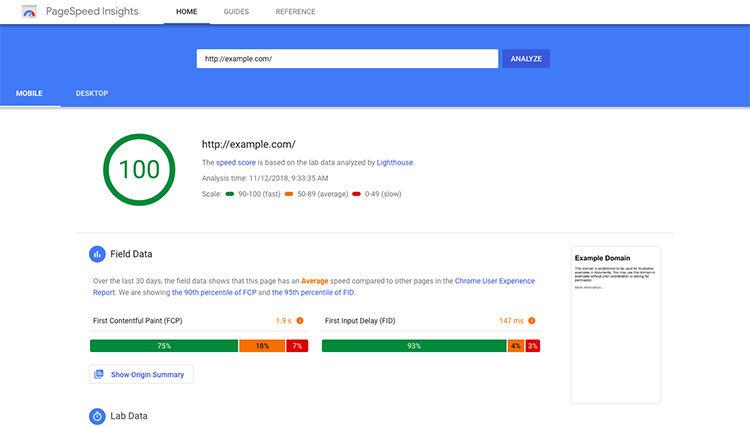
With their state-of-the-art server infrastructure and robust content delivery networks, my websites hosted on Bluehost consistently load at lightning speed.
This is a critical factor for web designers, as a fast-loading site not only keeps visitors engaged but also has a positive impact on search engine rankings.
Reliable and Stress-Free
Web designers are often at the mercy of their hosting providers. A downtime can wreak havoc on our projects and reputation.
Bluehost has earned my trust over the years by offering an impressive 99.9% uptime guarantee. I can’t stress how crucial this is for a designer.
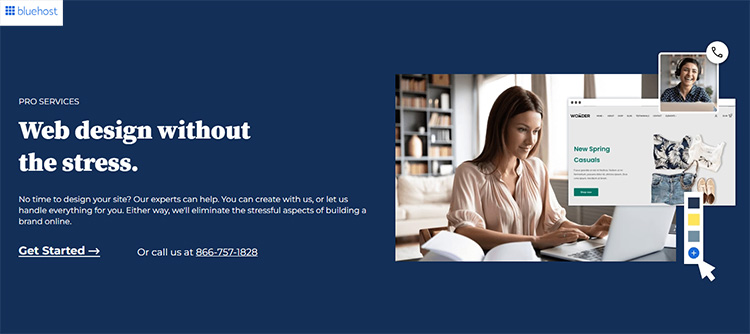
Knowing that my websites will be online and accessible to visitors 24/7 provides peace of mind, allowing me to focus on what I do best – designing.
Scalability for All Websites
One of the standout features of Bluehost is its scalability. Web designers often work on projects of varying sizes and complexities.
With Bluehost, I can effortlessly upgrade my hosting plan as my projects grow. This flexibility allows me to accommodate increased traffic and resource demands without any hiccups.
Whether it’s a simple blog or a resource-intensive e-commerce platform, Bluehost’s range of hosting options has me covered.
A User-Friendly Experience
As a web designer, I don’t have time to wrestle with complicated hosting interfaces or spend hours on the phone with support.
Bluehost understands this and offers an incredibly intuitive and user-friendly control panel. With a well-organized dashboard, I can easily manage domains, databases, and email accounts.
Even if you’re not a tech-savvy designer, Bluehost’s interface is designed to make hosting hassle-free.
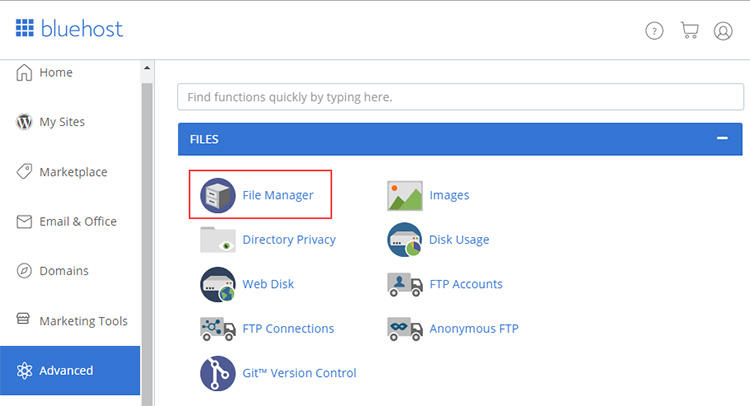
WordPress Expertise
WordPress is the go-to platform for many of my clients, and Bluehost is a WordPress specialist. They offer seamless WordPress integration, one-click installations, and automatic updates.
This is a massive time-saver for designers, allowing us to focus on customizing the site’s design and functionality rather than dealing with the technicalities of WordPress management.
First-rate Security
In the age of cybersecurity threats, ensuring the safety of your website and your clients’ data is non-negotiable.
Bluehost places a strong emphasis on security, offering features like SSL certificates, automatic backups, and robust firewalls.
This dedication to security is reassuring for designers, knowing that our work is protected from potential threats.
Helpful Customer Support
Despite the user-friendly interface and reliability of Bluehost, there are times when you need a helping hand.
The customer support team at Bluehost is one of the best I’ve encountered. They’re available 24/7, and whether I have a simple query or need assistance with a technical issue, they’re always ready to help.
As a designer, it’s comforting to know that support is just a chat or call away.
Value for Money
As a web designer, I often work with clients who have budget constraints.
Bluehost offers excellent value for money, with competitive pricing and a range of plans to suit different needs.
They frequently run promotions and discounts, making it even more cost-effective to host websites with them.
This affordability allows me to provide quality hosting options to my clients without breaking the bank.
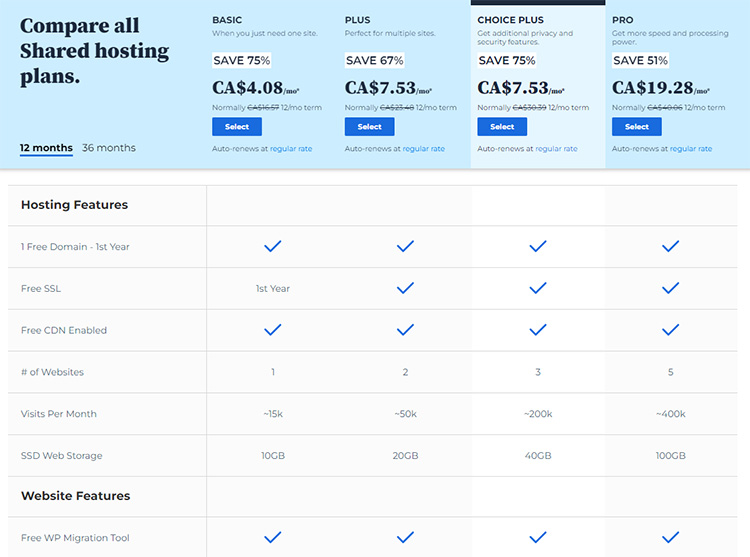
What Could Be Improved
While my experience with Bluehost has been overwhelmingly positive, it’s essential to consider some areas for improvement.
No hosting service is without its quirks, and Bluehost is no exception. Occasionally, there have been upsell attempts during the sign-up process, but they’re easy to bypass.
Additionally, while the control panel is user-friendly, it may feel a bit cluttered for first-time users. However, this becomes a non-issue as you become more familiar with it.
Conclusion
Overall, Bluehost is more than a hosting provider; it’s a trusted partner.
The combination of blazing fast loading speeds, reliability, scalability, user-friendliness, and WordPress expertise has made it an indispensable asset in my design toolkit.
The peace of mind I get from their uptime guarantee, top-notch security, and accessible customer support is priceless.
From small, personal websites to large, complex e-commerce platforms, Bluehost has consistently delivered the goods.
As a web designer, my clients’ satisfaction is paramount, and Bluehost has played a crucial role in ensuring that I meet and exceed their expectations.
In fast-moving world of web design, one constant remains – the need for a reliable and dependable hosting service.
Bluehost is not just a web hosting provider; it’s a collaborator in our creative journey. It enables us to bring our digital visions to life, and for that, it has earned my unwavering loyalty.
If you’re a web designer in search of a hosting service that combines expertise with excellence, Bluehost should be at the top of your list.
Editorial Process:
The reviews on this site are crafted through diligent research, collecting expert insights, and drawing from genuine, real-world experience. You can learn more about our editorial process here.
It’s worth noting that certain links within this article may be affiliate links. This means that if you choose to purchase a paid plan through these links, we may receive compensation at no extra cost to you. Rest assured, these are products and services that we have personally tested, used, and wholeheartedly endorse. We want to emphasize that our website is not intended to offer financial advice. Your trust and satisfaction are our top priorities.